The Nebula Capsule 3 is the latest entry in Nebula’s small portable projector lineup. They have two different categories of Capsule projectors, which include the standard Capsule models as well as Capsule Laser models. In this review we will be looking at the Nebula Capsule 3.
Being one of the first projectors from Nebula to feature Google TV with Official Netflix, there is a lot to talk about when it comes to this product. Nebula claims that it is the first ever Portable Google TV Projector with built-in Netflix. With most of these types of projectors, users will not have access to the official Netflix app without sideloading it from an alternative source. But that is not the case with the new Nebula Capsule 3.
Aside from the new and improved software features, this projector embraces Nebula’s iconic soda can style design, with a portable battery-powered setup. With up to 200 ANSI lumens in brightness and a full HD resolution, this is one of the more capable projectors in its category.

Nebula Capsule 3 Specifications
Compared to the previous Nebula Capsule 2 projector, the Capsule 3 has undergone several significant improvements. The most notable upgrade is the resolution, which has been enhanced from 720p to 1080p, ensuring sharper and more detailed imagery. Another noteworthy enhancement is the integration of Android 11 with Google TV, providing users with a more seamless and advanced operating system.
| Feature | Specification |
| Display Type | DLP |
| Native Resolution | 1920 x 1080 (1080p) |
| Supported Input | Up to 4K |
| Throw Ratio | 1.2:1 |
| Light source Life | 30,000 hrs. |
| Brightness | 200 ANSI Lumens |
| Weight | 20.85Kg |
| Battery | 52Wh, Up to 2.5 hours playback time |
| Connectivity | Wi-Fi, Bluetooth, HDMI, USB |
| Operating System | Google TV Powered by Android 11 |
| Assistant Support | Google Assistant |
| Speaker | 8W Dolby Digital |
Hardware
The shape and size of the projector is similar to that of a large soda can. A cylinder shape that is uninterrupted by any protrusions, creates an aesthetically pleasing design that looks great on a table and is easy to transport.




The front of the projector has the lens, the autofocus sensor, and the Nebula logo. The speaker/vent grill wraps around the sides and the back of the capsule. The rear of the unit has two buttons, which include the power and the Bluetooth speaker mode button. Below that, are the four ports at the base of the projector. These ports include the following:
– HDMI
– 3.5mm AUX
– USB
– Type-C
The top of the projector has some very convenient touch-sensitive buttons for navigation and volume control. At the bottom, there is a standard tripod mount, making it very easy to install. Overall the build of the Nebula Capsule 3 is a very simple and effective design.
| Hardware | Specification |
| Fan | Under 28dB |
| Speakers | 8W Dolby Speaker |
| Battery | 52Wh, Up to 2.5 hours playback time |
| CPU | Quad-Core ARM Cortex – A53 CPU |
| GPU | G52MCl |
| RAM/ROM | 2GB DDR / 16GB Storage |
| Wi-Fi | Dual 2.4/5GHz |
| Bluetooth | 5.1 |
Software
One of the strongest aspects of the Nebula projectors, in the seamless integration of the projector settings into the Android system. This is an area where other projectors really struggle with, but Nebula projectors continue to get better. I noticed several areas where the software on the Nebula Capsule 3 really shines.
Shortcuts
All of the essential projector settings are now gathered into one menu that can be accessed without navigating away from your movie. Just press the settings menu on the remote, then pull up the shortcuts menu. This will have picture profiles, brightness control, audio settings, and anything that you might need access to, in order to make quick adjustments.
This is the menu where you’ll find the status of your battery. However, I think that it would be better if the battery was visible from the home screen. I think that this should be added in a future update.
Official Netflix
The days of side-loading Netflix to your projector are gone. The Nebula Capsule 3 comes with official Netflix installed, with the ability to receive updates through the Play store. The remote comes with a dedicated Netflix button for quickly launching the app.
Nebula Connect
If you download the Nebula Connect app, you unlock some additional features on your projector. The remote section turns your smartphone into a remote for your projector. You can even use it as a wireless touchpad for a precision pointer like you have with a PC mouse. You can also use the keyboard input for faster typing.
In the app’s toolbox, you’ll see the Atmosphere Wall. This is a collection of videos that will display ambient scenes with ASMR-like audio. I really like this feature and find myself using it often, to fall asleep with thunderstorms and rain tapping against the window.
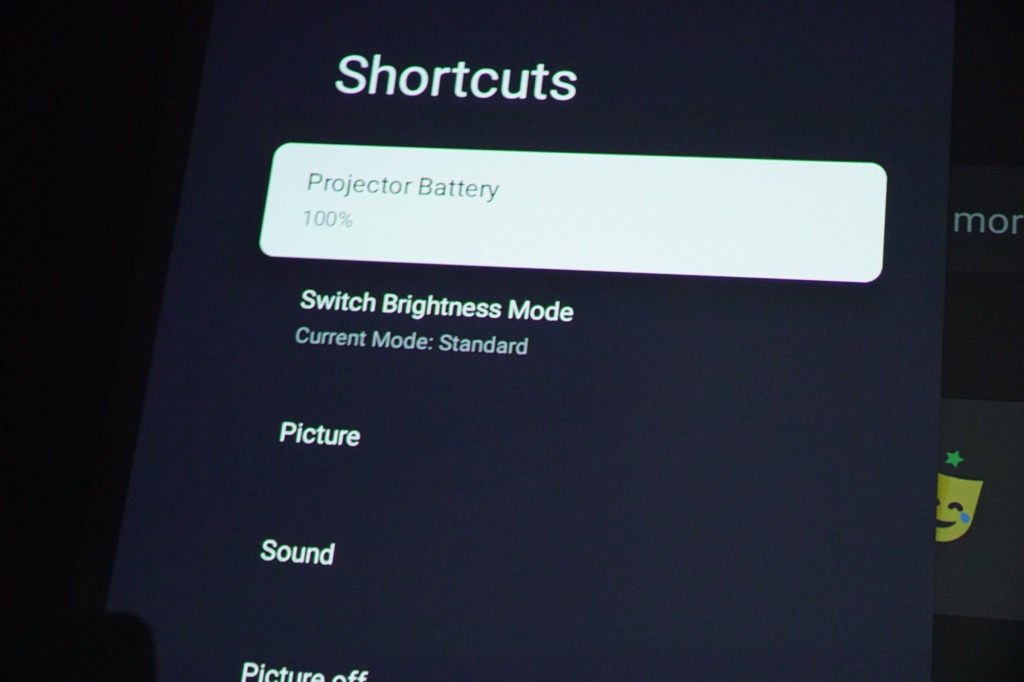
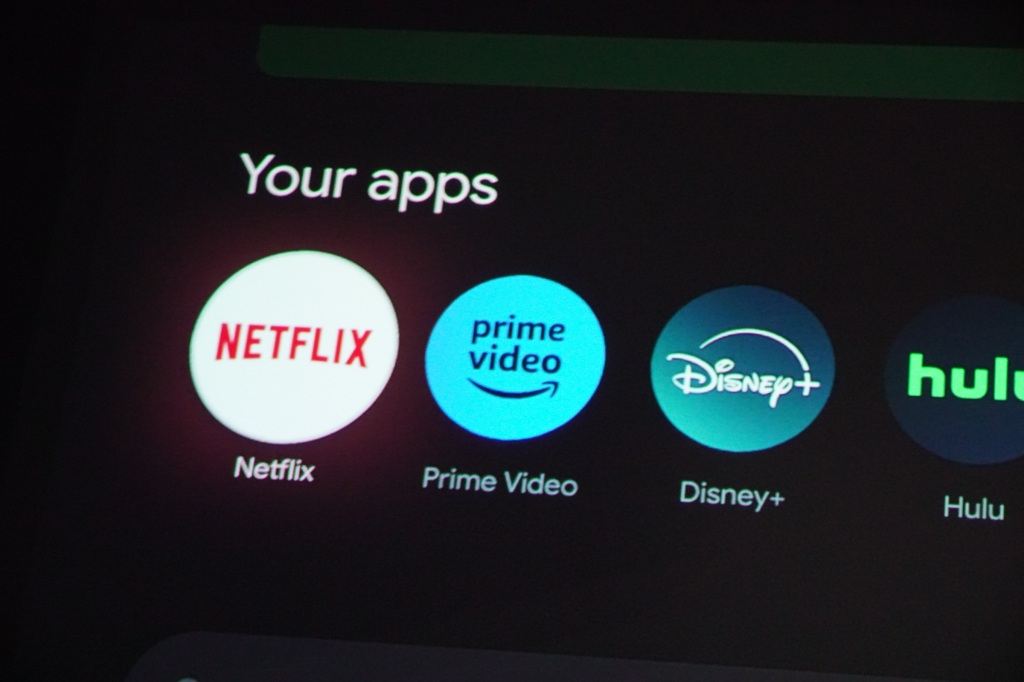
Brightness
Nebula claims that the Capsule 3 has an ANSI Lumen output of 200. The chart below shows my measurements in the different picture modes. Nebula also advertises 1.5X better brightness uniformity. (I assume 1.5X better than the previous model.)


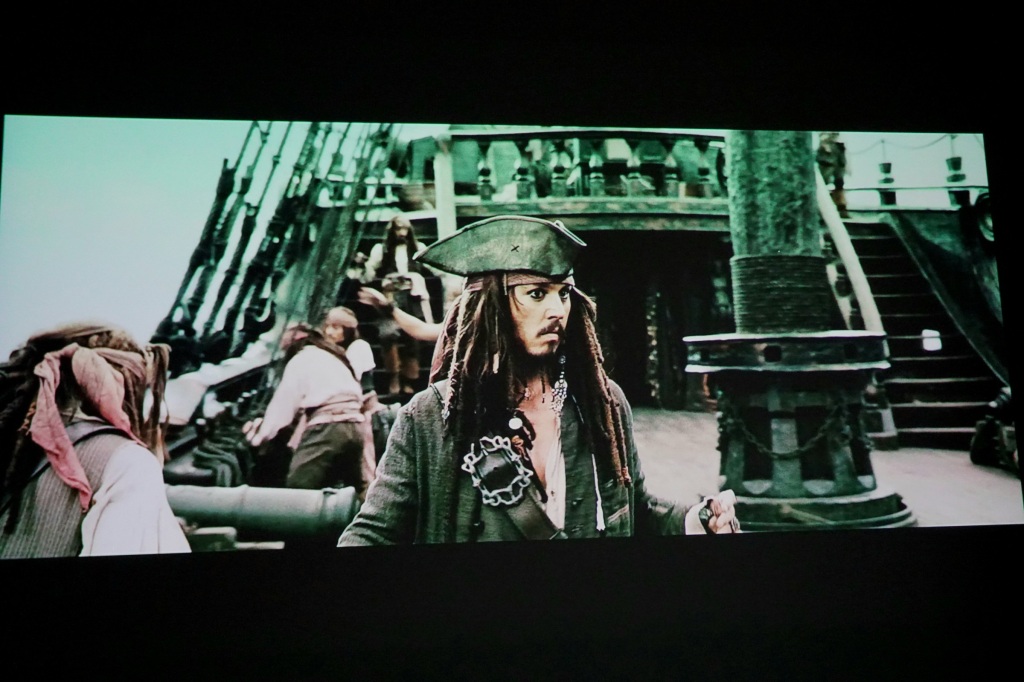
Measured ANSI Lumens
The Conference picture mode gets the projector closest to the advertised 200 ANSI Lumens, but this is not the mode that you’d want to watch movies or videos on in a dark room. This is for situations where you need to squeeze every ounce of brightness out in a room that isn’t dark.
| Picture Mode | Measured ANSI Lumens |
| Standard | 135 |
| Movie | 146 |
| Conference | 198 |
| Custom | 145 |
Image quality
With an improved 1080p resolution, this portable projector has a decently crispy image. It’s about as good as it gets for projectors of this size. You can expect a good amount of detail in the movies you watch, sharp easy-to-read text, and a max screen size of 120”.
As far as the colors go, this model covers 90% of the DCI-P3 color space. What that translates to in real life is a pretty average image. When you get a projector of this size and this brightness, colors tend to be an area that suffers.
With cartoons, everything looks great. Big bold color blocks will fill up your screen, giving you a bright and even image. But with modern 3D animated movies, fine details are lost. The individual hairs on The Grinch (2018) get mushed together to form a single-toned green coat.
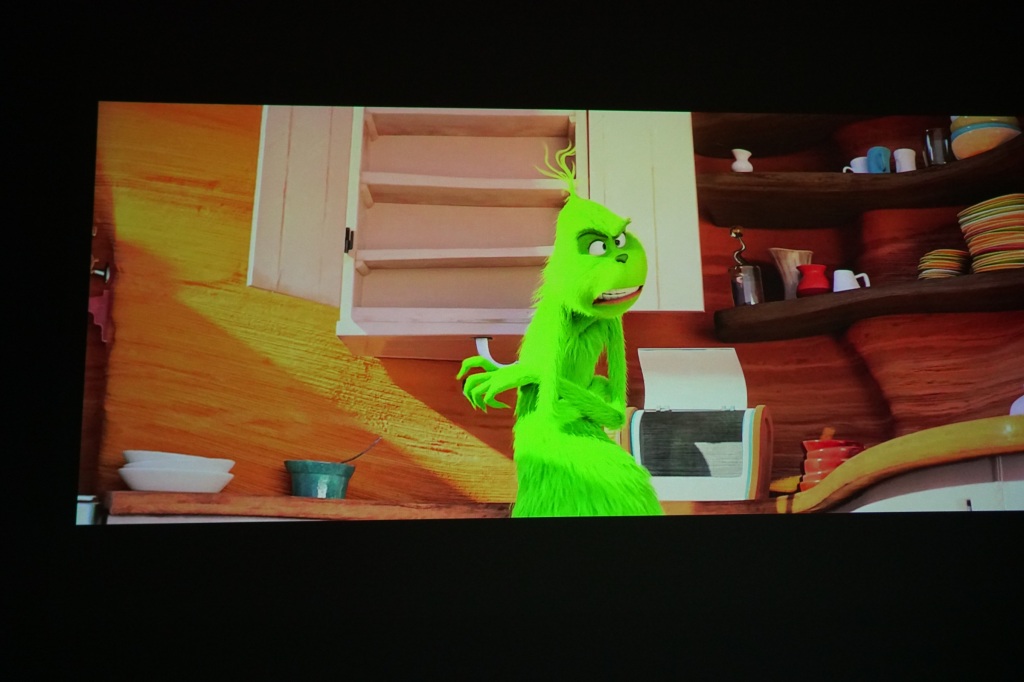


Details are lost in shadows and dark scenes from movies. This is an inevitable part of these small portable projectors and unfortunately it’s very prevalent on the Nebula Capsule 3. You’ll want to avoid movies with many dark scenes and stick to movies that have bright visuals.



Sound quality
Audio performance has always been something that these Nebula projectors are very good at, and this is no exception. A single 8W Dolby speaker is found in this tiny projector that manages to fill the entire room with sound.
Different sound profiles are available which include Movie, Music, Outdoor, and Custom. Creating a custom sound profile will give you three sliders for balance, bass, and treble. You’ll also find speaker delay settings that let you match up your audio with your video, if they happen to be out of sync. ARC audio is supported and can be toggled on and off in expert audio settings.
Battery
You can expect up to 2.5 hours of playback in Eco Mode. When using it in Bluetooth speaker mode, you’ll get up to 8 hours of music playback. To charge the projector, it will take about 3 hrs. with the included 20v charger.
You should be able to comfortably watch a full movie on battery mode, but I suggest keeping the power cable nearby just in case. The battery mode is more suitable for YouTube, recipe videos, TV shows and other content that is under an hour.
Accessories
The new and improved Nebula remote now has backlit keys, which is always a welcome addition on projector remotes. A sensor will detect when you’ve picked up the remote and light the buttons.


The remote and charger are included with your projector, but there are a few additional accessories that I would recommend for the Nebula Capsule 3.
Bring everything you need with you. The official travel case for the Capsule 3 is designed to keep your charger, remote, and projector in place. The hard outer shell and snug packaging will keep your gear protected during travel. The materials have a high-quality feel and the construction of this case is very good. Each slot in the travel case is measured precisely to fit the different items included with your projector.



Bower Bank
Since the Nebula Capsule 3 uses a USB-C port for charging, this means that it can be charged with standard power banks as well. You can easily double or triple the life of your projector based on the size of the power bank that you get. I would recommend getting something that has at least a 45w output, so that the projector will charge while it’s in use.

USB Storage
Don’t let that available USB port go to waste. Use a USB storage device to play media in places where you don’t have an internet connection. It’s easy to navigate the files and playback video or photos, thanks to the Android 11 system.
NEBULA Projector Foldable Stand
This little foldable stand is an effective way to get the perfect angle for your projector. It’s sturdy enough to perform micro-adjustments and hold your Capsule 3 in place. So if you need to point your image a bit up or down, this is a good way to do that. It can also put your projector at an angle that will point your image at the ceiling. Watching movies on the ceiling while lying on your bed is an amazing way to use your projector. The official travel case includes a slot to store this foldable stand.
Tripod
It’s easy to set this projector on any flat surface and get a pretty decent image, but if you want to align your picture perfectly, I would recommend a small tripod. This projector is light enough that you only need a very simple solution. The tripod mount can be found at the bottom of the device, and it’s very easy to connect.

Conclusion
The Nebula Capsule 3 pushes portable projectors to their limits once again, while offering a complete all-in-one package. At $549.99, this is a great solution for a travel projector, or maybe a secondary bedroom setup. I find that this is a perfect projector for cartoons, YouTube videos, music playback, and even apps like TikTok. With its ultra-portability you can turn any surface into your own little home theater.



Leave a comment