Using your Windows-powered PC as the media source for your home theater system can be a great option, but it comes with its own set of challenges. One of the most important aspects is calibrating your display for optimal performance. With Windows 11, this process can be a bit challenging. While your TV, monitor, or projector may have some built-in color calibration settings, you will need to use HDR and color settings apps within your Windows 11 system to get everything looking just right.
Calibrating Your Display in Windows 11
To calibrate your display in Windows 11, open your display settings and find the option to toggle HDR on or off. If your display is not HDR-compatible, this option will be grayed out. However, if you do have an HDR projector or monitor, you may have noticed that turning on HDR has a strange effect of producing washed-out colors on the desktop. As a result, many Windows 11 users have reported this issue since the operating system’s launch.
Fortunately, Microsoft released a tool in October of 2022 to address this problem. The “Windows HDR Calibration” app is available as a free download on the Microsoft Store. Once downloaded, the app will guide you through a series of simple calibration menus to help you fine-tune your HDR settings. After completing the calibration process, you should notice a significant improvement in the visuals across your system.
Download Windows HDR Calibration
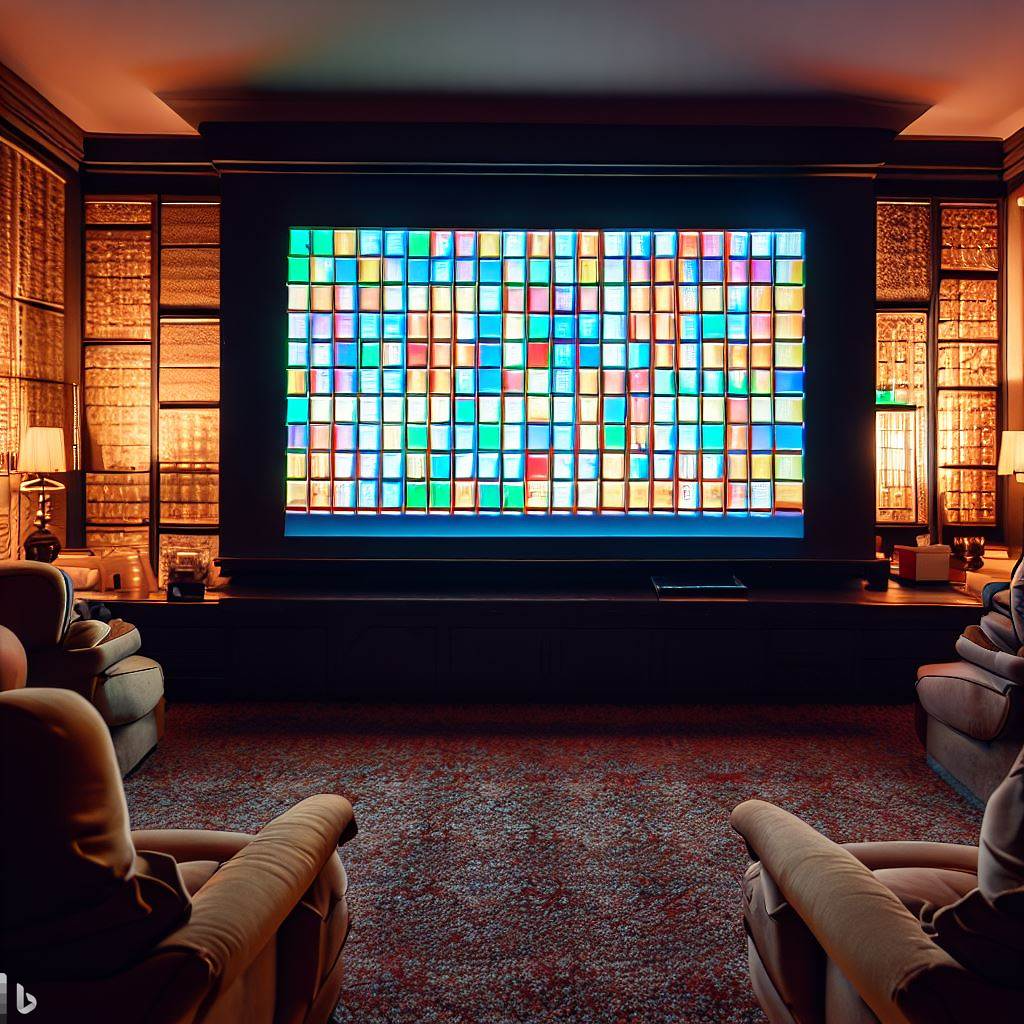
Calibrating your display is an important aspect of optimizing your home theater system. With the Windows HDR Calibration app, you can fix the washed-out color issue that has plagued Windows 11 users since the operating system’s launch. By taking the time to calibrate your display and optimize your system, you can enjoy your favorite movies and TV shows with stunning visuals.


Leave a comment